Description (30 words): Use our free tool to instantly reduce image size in KB without sacrificing quality. Quickly compress JPG to 100KB and more with this powerful image size reducer.
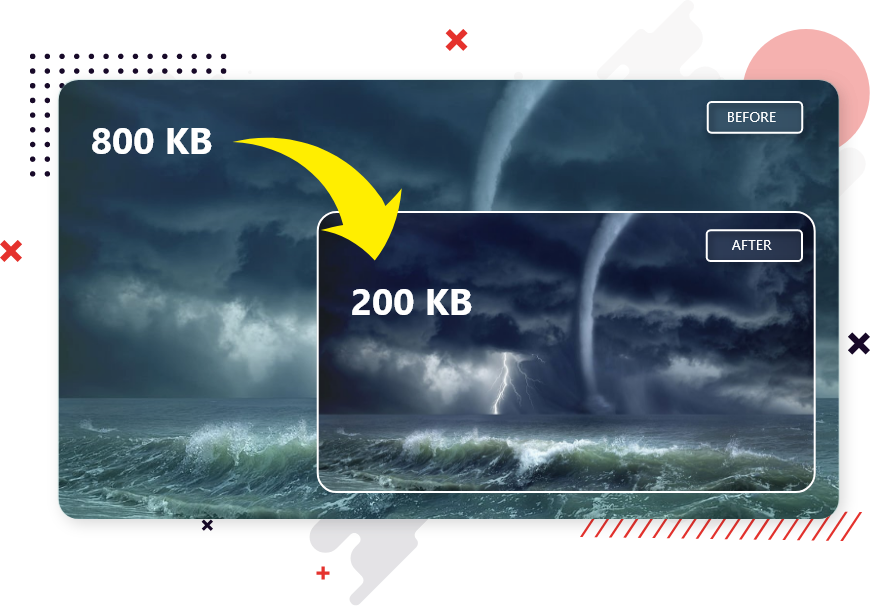
If you're looking to reduce image size in KB, our tool offers a quick, reliable solution. Whether you need to compress image to 100KB, shrink a photo for web use, or simply optimize file size, this image size reducer gets it done without affecting quality. With support for JPG, PNG, and other formats, you can efficiently reduce image file size in seconds using our web-based tool. It’s ideal for social media uploads, email attachments, or document submissions.
Large image files can slow down websites, prevent email attachments from sending, and take up valuable storage. Reducing image size is essential for:
Our tool ensures high-quality compression with minimal effort, preserving the visual integrity of your images.
Our online image size reducer is designed to give you the flexibility and control you need:
Whether you want to reduce photo size in KB for ID photos or minimize a graphic for your website, this tool adapts to your needs.
Many tools reduce image size but ruin quality. Ours uses smart compression to minimize the file while maintaining clarity. You can confidently reduce jpeg size in kb without visible degradation.
You can do more than just compress:
Each conversion is instant and optimized for performance.
A lighter image makes everything faster—from websites to apps. Whether you're a developer, designer, or casual user, this tool offers seamless photo size reducer capability across devices.
You don’t need Photoshop or complex apps. Just visit our site, and compress image online with a few clicks. It’s perfect for students, professionals, and business owners who want reliable, browser-based functionality.
Many government portals, academic institutions, and job application sites require images under a specific size—often under 100KB. Use our tool to ensure your image complies.
All uploads are encrypted and automatically deleted after a short period. Your images remain private and secure.