Video compression is a crucial tool for reducing video file sizes, enabling easier storage, and faster uploading to various platforms. Our video file compressor allows you to shrink large videos without compromising their quality. This simple yet powerful tool is designed for anyone who needs to reduce video file size efficiently.
7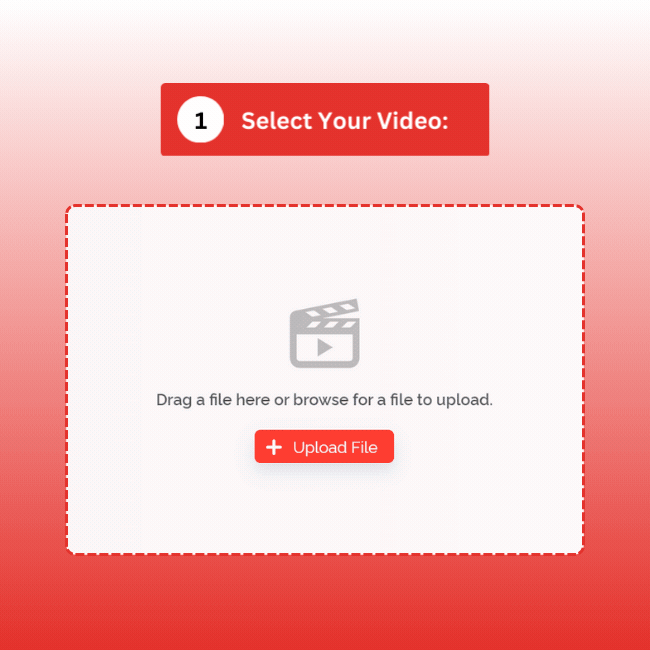
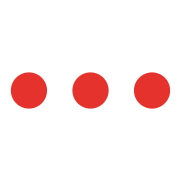
An online video compressor is a tool used to reduce the size of video files by lowering their bitrate, resolution, or quality. By applying compression algorithms, videos are made smaller in file size without significantly impacting the viewing experience. Video compression is essential for content creators, web developers, and casual users who need to handle large video files effectively.
Video compression techniques focus on reducing the file size of a video without drastically affecting the visual quality. Compression can be achieved by either removing redundant data or adjusting the video’s technical properties, such as its resolution or bitrate. This allows users to save storage space and facilitate smoother video streaming or uploading.
For content creators, video compression is key to ensuring quick uploads to platforms like YouTube, Facebook, and TikTok. Large video files can take up valuable storage space, cause long loading times, or even be rejected during upload. By using a video size compressor, creators can ensure their content remains easily accessible while maintaining its original quality.
Using our video compressor is easy and straightforward. Follow these simple steps to compress your videos quickly and efficiently.
To start, click on the upload button and select the video file you want to compress. Whether it’s in MP4, AVI, or another format, our tool accepts a variety of video file types.
Once your video is uploaded, choose the desired resolution for your compressed video. Whether you need a high-definition output or a smaller size for mobile devices, our tool provides multiple resolution options.
Our video compressor online free tool includes an intuitive slider, allowing you to adjust the compression level. Slide it to your preferred setting for balancing video quality and file size. This feature provides you with full control over how compressed you want your video to be.
Once the compression is complete, simply download the compressed video to your device. You can now enjoy a smaller file size without compromising on quality.
Our online video compressor comes with a variety of features that make it an essential tool for anyone needing to reduce video file sizes.
Choose from multiple resolutions to suit your needs. Whether you're looking for a video size compressor for web uploads or a higher resolution for professional presentations, our tool offers flexible resolution options.
Our sliding bar allows you to fine-tune the compression level, providing you with the best balance between size reduction and video quality. This makes it easy to get exactly the file size you need for your video.
With our free online video compressor, you don’t have to wait long. Our tool uses advanced compression algorithms to deliver fast processing speeds without sacrificing quality.
We respect your content. Our video file compressor doesn’t add any watermarks to your compressed videos, allowing you to use them freely without any interruptions.
You don’t need to download any software or pay for premium features. Our free video compressor tool is available online and can be accessed anytime, anywhere.
Whether your video is in MP4, AVI, MOV, or another popular format, our video compressor supports a wide variety of video formats, ensuring compatibility with your files.
Our video compressor online free tool offers several benefits that make it ideal for anyone looking to reduce video file sizes efficiently and without losing quality.
By compressing videos, you can significantly reduce their file sizes, freeing up valuable storage space on your device. Whether you're working with personal footage or managing a collection of video content, compression can help you maximize your storage capacity.
Uploading videos can take a long time, especially when dealing with large files. By using a free video compressor, you can speed up the upload process and share your content quickly on platforms like Instagram, TikTok, or YouTube.
One of the key features of our video compressor without losing quality is that it ensures minimal loss of quality during compression. This means your videos remain clear, crisp, and visually appealing, even at smaller sizes.
Compressed videos are perfect for sharing with friends, family, or your audience. Whether you're sending a video via email, uploading it to a streaming platform, or sharing it on social media, our video size compressor ensures fast uploads without sacrificing the viewing experience.
Our online video compressor is designed to work seamlessly across devices. Whether you're using a mobile phone, tablet, or desktop computer, the tool is fully compatible and works quickly, ensuring ease of use on any platform.
Once your video is compressed, you’ll have a variety of use cases where smaller file sizes are beneficial.
Compressed videos are ideal for sharing on social media platforms like Instagram, Facebook, and TikTok, where file size limits and upload times can be restrictive. The video compressor online free tool ensures that your videos are within the acceptable size while still looking great.
Compressing videos for YouTube ensures that your content uploads quickly, saving time while still maintaining the necessary quality. Our free video compressor ensures your videos fit within the platform's requirements without sacrificing visual appeal.
If you’re a web developer or content creator looking to optimize your website’s load time, compressing videos can significantly improve site performance. Faster-loading videos enhance the user experience and help with SEO rankings.
Compressed videos are easier to send via email or messaging apps, especially if you’re working with large video files. With a video file compressor, you can reduce the file size, making it easy to share your videos with colleagues, clients, or friends.
For personal video editing projects, using a video compressor can help make your video editing workflow smoother. Compressed videos require less storage and are easier to work with when editing or sharing across platforms.
Video compression plays a vital role in managing and optimizing video files for storage, uploading, and sharing. Here’s a brief overview of how it works.
Video compression works by reducing the file size of a video without losing too much quality. This is achieved through two primary types of compression: lossy and lossless.
Lossy compression reduces file size by permanently removing some video data, which may impact the video’s quality. Lossless compression, on the other hand, retains all video data but achieves a smaller file size through other methods. Depending on your needs, you can decide which type of compression to use.
Some common compression algorithms used in video compression include H.264, H.265, and VP9. These algorithms apply different methods of data reduction to make video files smaller while maintaining as much visual quality as possible.
Compression inevitably affects video quality, though the degree depends on the method used. Lossy compression generally results in a more noticeable drop in quality compared to lossless compression, but it also leads to a significantly smaller file size.