Convert images into editable text effortlessly with our fast, accurate, and free image-to-text tool.
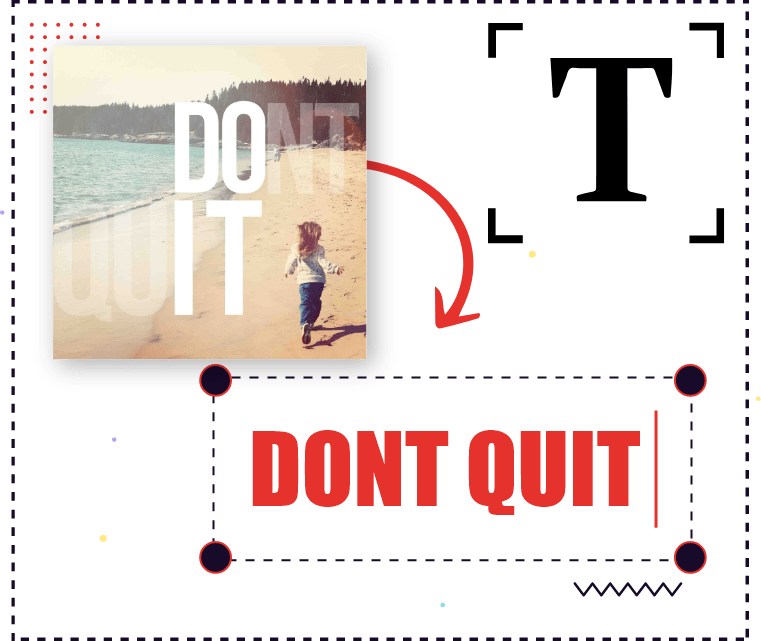
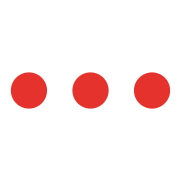
In today’s digital era, extracting written content from images is no longer a tedious task. A picture to text converter is an intelligent tool that uses advanced OCR (Optical Character Recognition) technology to identify and extract text embedded within images. Whether it's a document snapshot, a photograph of a signboard, or a scan of a printed page, this tool converts the visual data into editable and searchable text.
Unlike traditional methods that require manual transcription, this technology makes the process quicker, error-free, and efficient. The image into text concept isn't limited to typed print — it extends to handwriting and stylized fonts with impressive precision.
The engine behind every image to text online service is OCR. This technology analyzes an image pixel by pixel, detecting characters, patterns, and their alignment. It then converts these detected visual elements into machine-readable characters.
OCR systems also perform layout analysis to detect columns, spacing, font sizes, and even diacritic marks, which enables accurate conversion even in complex formatting. So whether you're working with scanned pages, photos, or digital graphics, OCR turns your images to text in seconds.
We interact with image-based information daily—whether in the form of receipts, labels, forms, posters, or classroom notes. Rewriting this manually can be time-consuming and prone to errors. A picture to text converter eliminates this hassle by digitizing everything for you instantly.
Professionals use it to gather text from scanned contracts or ID cards. Students rely on it to save handwritten notes. Even tourists use it to translate signs abroad. With tools that convert image to text efficiently, productivity naturally increases.
To ensure accurate recognition, start by choosing the correct language of the text in your image. This simple step significantly enhances detection accuracy, especially when dealing with non-English content. For instance, if your content is in Spanish or Arabic, selecting that language ensures the photo to text output remains true to the original.
After choosing your language, upload your file. The tool supports popular formats like JPG, PNG, BMP, and even GIFs. Whether you're uploading a document scan, a classroom whiteboard photo, or a book snippet, the jpg to text and png to text options ensure seamless compatibility.
Once uploaded, just hit “Convert.” In seconds, your content will be extracted and shown on the screen. You can now copy the text or save it elsewhere. The tool does the heavy lifting of converting from image to text with precision and speed.
Our image to word tool isn't restricted to English alone. With support for languages like French, Hindi, Arabic, Chinese, and others, you can process multilingual images with ease. Whether you're reading foreign menus or textbooks, this powerful and high-quality text extraction respects the language nuances.
Using cutting-edge OCR, the tool identifies printed and handwritten text with remarkable precision. Unlike generic pictures to text tools that struggle with stylized fonts or handwritten content, our engine ensures maximum clarity and readability.
You don’t need to create an account or download any software. Just visit the tool, and start converting from picture to text directly in your browser. This feature makes it accessible for those on the go or using public computers.
Your privacy is paramount. We do not store, save, or analyze your files post-conversion. Whether you’re using a free image to text converter for personal or professional documents, rest assured your data remains protected.
The versatility of this image to word tool lets you extract content from multiple types of images. Whether it's a scanned newspaper, a photographed quote, or even a screenshot of a webpage, text extraction is quick and reliable.
Typing content from pictures is not just boring; it’s error-prone. A reliable picture to text tool reduces this workload and turns hours of transcription into seconds of automation.
Students use it for digitizing notes, while professionals use it to streamline document management. By converting image text to text, one can update presentations, send emails, or complete forms efficiently.
Got a notebook full of class notes? Scan them and let our converter handle the rest. Turning pictures to text makes it easy to store, share, and edit handwritten content.
Need to understand a signboard or a menu in a different language? First, convert the image to text, then use a translation tool. It’s faster and more accurate than translation apps using real-time camera feeds.
We support a wide array of formats. Whether it's a png to text conversion or transforming a JPEG scan, the process remains seamless. Even GIFs are supported if they contain textual frames.
More than 100 languages are supported. Just select the relevant one before uploading. This ensures that even regional dialects and accents are interpreted accurately in the image to text converter.
Whether you're in Europe, Asia, or the Middle East, the tool is built to handle global OCR requirements. The free picture to text converter adapts to the structure of every script, making it a must-have for international workflows.
Managing expense reports gets easier when you convert images to text. Extract totals, item names, and dates from printed receipts without manual data entry.
Students can scan handwritten notes and use the image text to text function to transform them into digital files, making study material searchable and shareable.
Found a quote worth saving? Use a photo to text tool instead of typing it out. The result is clean and editable for your documents or social media posts.
Snap a photo, extract the contact info, and save it to your phone or email client. A smart pictures to text converter takes care of the layout too, helping maintain format integrity.
Low resolution and poor lighting can hinder OCR accuracy. To ensure smooth image to text free conversions, use well-lit, high-resolution photos.
OCR works best when text runs horizontally. Tilted or rotated text can reduce accuracy. So align properly for better image text to text output.
As emphasized earlier, selecting the correct language before uploading is crucial. This allows the image to text converter free to accurately recognize the unique characters of that language.
Unlike many mobile apps, this free image to text converter works directly in the browser. No space-consuming installations or permissions required.
Whether you're using a laptop, tablet, or smartphone, our image to text online platform functions consistently across all devices.
The tool is built for speed. Its clean layout means faster processing, which makes online image to text conversion seamless even on slower connections.