Easily compress images without compromising visual clarity using our smart, browser-based compression engine.
Reduce the size of your images without affecting their quality in a matter of seconds. This image compressor facility shrinks�?? images as per your needs.
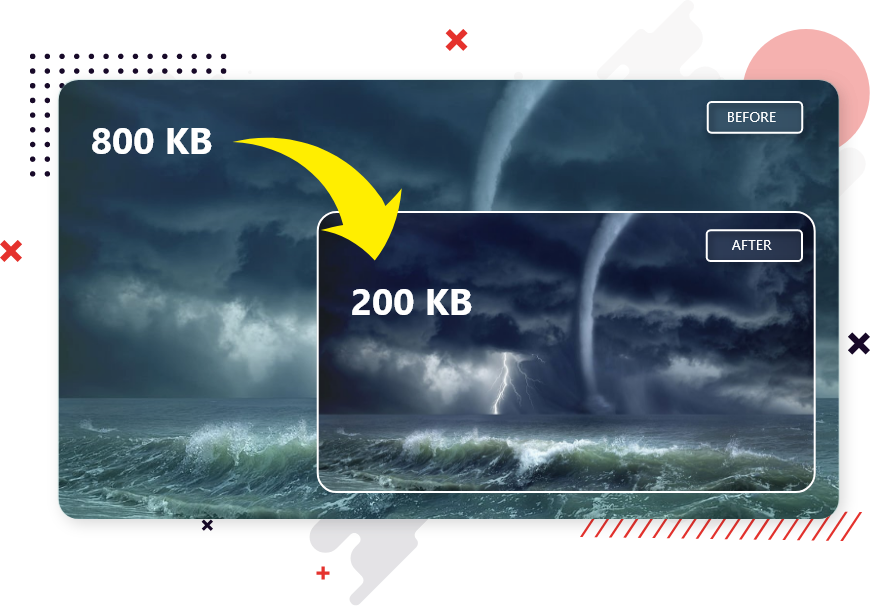
Digital images often carry unnecessary data that bloats their size, slowing down upload times and consuming precious storage. A free image compressor is a tool that minimizes file size by eliminating redundant data while maintaining the integrity of the image's appearance. This process is essential for web performance, sharing media online, or conserving space on devices.
Images straight from high-resolution cameras or design software are often large. Compressing them ensures quicker loading on websites, faster sharing via email or cloud, and reduced hosting costs. This is especially important in mobile-first environments where speed and data consumption matter. Without a reliable image size compressor, managing a large image library can quickly become inefficient.
Compression comes in two primary forms—lossless and lossy. Lossless compression retains every bit of the original image data and reduces size by removing redundancy. Lossy compression, meanwhile, sacrifices a small amount of detail to achieve more substantial file reductions. The difference in visual output is often negligible, especially when using a high-quality online image compressor that leverages smart compression algorithms.
Start by uploading any standard image format—JPG, PNG, or WebP. Our image compressor online interface allows drag-and-drop functionality or manual selection. Once uploaded, the image is processed securely within your browser without sending data to external servers.
Next, select from three distinct compression levels. “Best” offers the smallest file size, ideal for emails or web hosting. “Medium” strikes a balance between size and clarity, while “Low” maintains almost original quality with slight size changes. These options make it a versatile image size compressor for any use case.
Once compression is complete, your optimized image will be available for immediate download. No watermarks, no delays, and no hidden costs—just a smooth experience with a free image compressor that puts speed and quality first.
Whether you choose Best, Medium, or Low, our algorithm prioritizes visual integrity. Unlike traditional compressors, this tool is built to preserve sharpness, color accuracy, and resolution, making it a highly efficient online image compressor without any trade-offs in quality.
Every image has a purpose, and every purpose has a suitable size. With our three compression options, you get full control. The Best mode offers ultra-compact sizes, Medium provides balanced output, and Low keeps the image nearly unchanged. This flexibility sets our image compressor apart in usability.
All operations are handled directly in your browser, ensuring your files never leave your device. With zero uploads to external servers, you get guaranteed privacy and lightning-fast performance using our image compressor online platform.
Compatibility shouldn’t be a concern. Our tool accepts widely used formats such as JPG, PNG, WebP, and more. This makes it a reliable image size compressor for everything from social media images to professional product photography.
No subscriptions, no registrations—just an efficient, free image compressor that works instantly. It’s ideal for anyone from students to developers who need quick and easy results without the hassle of creating an account.
Whether you're using Chrome on a desktop or Safari on a mobile device, our tool is universally accessible. Built for performance on all screen sizes and platforms, the online image compressor experience is consistent, intuitive, and adaptive.
The Best mode is designed for scenarios where size is everything. It offers aggressive optimization to deliver the smallest possible file without destroying visual fidelity. Perfect for emails, websites, or anywhere bandwidth matters. This is where the image compressor flexes its maximum reduction capabilities.
Medium is ideal when you want to save storage while keeping the image sharp for display. It reduces file size significantly while maintaining a resolution good enough for websites and presentations. This is the sweet spot for most image size compressor use cases.
For users who value quality above all, Low compression ensures the image looks almost identical to the original. It trims off just enough size to make storage more efficient, without any visible change. This option allows a more cautious use of our image compressor online for sensitive visuals.
Heavy images slow down websites and frustrate users. By optimizing images through a fast image size compressor, you reduce load times dramatically, improving SEO rankings and visitor retention.
Digital clutter eats up space on your devices. A dependable image compressor lets you store thousands of images without exhausting your device memory, all while keeping your media visually sharp.
File size limits often restrict uploads. Using a free image compressor allows you to reduce size efficiently, enabling faster uploads to Instagram, Facebook, or email servers without compressing on your end.
Search engines prioritize speed, and compressed images load quicker. This makes our image compressor online an essential tool for bloggers and marketers looking to improve their website's search performance without compromising design.
Whether you're coding a website, curating a blog, or creating digital content, image optimization is a must. Our flexible image size compressor adapts to each use case, making it a favorite among digital professionals.
For bloggers and creatives, presentation matters. A lightweight image retains quality but loads faster, enhancing the user experience. The online image compressor ensures your images look great and load instantly on any device.
Online stores rely on images to convert viewers into buyers. But large images hurt load speed. Compressed product shots via our image compressor speed up site interaction without sacrificing clarity or detail.
Developers working with mobile interfaces need high-quality visuals with minimal footprint. An image size compressor ensures assets stay lean, helping apps run faster and reducing app store submission sizes.
Email attachments have size restrictions, and cloud storage often comes at a premium. With our free image compressor, you can manage more content, share faster, and avoid exceeding size limits.
Platforms like Twitter, LinkedIn, and Facebook have file size guidelines. Upload compressed images via our image compressor online to meet those limits while keeping your visuals sharp and engaging.
Not all compressors are built the same. Ours uses advanced techniques to find the perfect balance between size and clarity. That makes our image compressor both efficient and visually accurate—better than bulk converters or native OS tools.
When handling images like PNGs or WebPs, preserving transparency is crucial. Our tool also retains metadata if needed, making the image compressor online suitable for professional use cases where such details matter.
Many tools restrict how often or how many images you can process. Our free image compressor doesn’t watermark your content or impose limits. Use it as often as you like, completely unrestricted.
Forget downloads or installations. This image size compressor runs entirely in-browser, meaning you can compress on the go, from any internet-connected device. No bloat, no lag—just clean performance.
For bloggers and creatives, presentation matters. A lightweight image retains quality but loads faster, enhancing the user experience. The online image compressor ensures your images look great and load instantly on any device.
Online stores rely on images to convert viewers into buyers. But large images hurt load speed. Compressed product shots via our image compressor speed up site interaction without sacrificing clarity or detail.
Developers working with mobile interfaces need high-quality visuals with minimal footprint. An image size compressor ensures assets stay lean, helping apps run faster and reducing app store submission sizes.
Email attachments have size restrictions, and cloud storage often comes at a premium. With our free image compressor, you can manage more content, share faster, and avoid exceeding size limits.
Platforms like Twitter, LinkedIn, and Facebook have file size guidelines. Upload compressed images via our image compressor online to meet those limits while keeping your visuals sharp and engaging.
Not all compressors are built the same. Ours uses advanced techniques to find the perfect balance between size and clarity. That makes our image compressor both efficient and visually accurate—better than bulk converters or native OS tools.
When handling images like PNGs or WebPs, preserving transparency is crucial. Our tool also retains metadata if needed, making the image compressor online suitable for professional use cases where such details matter.
Many tools restrict how often or how many images you can process. Our free image compressor doesn’t watermark your content or impose limits. Use it as often as you like, completely unrestricted.
Forget downloads or installations. This image size compressor runs entirely in-browser, meaning you can compress on the go, from any internet-connected device. No bloat, no lag—just clean performance.