Introduction
In today’s social media-driven world, Twitter is more than just a platform for news and opinions — it’s a hotspot for viral videos, memes, trailers, educational content, and more. But what if you come across a video that you love and want to save for offline use? Unfortunately, Twitter doesn’t offer a native download option.
That’s where Wifty Twitter Video Downloader Online comes in. With this free and powerful online tool, you can download any Twitter video quickly, safely, and in high quality — no login, no software, no technical skills required.
In this blog post, we’ll explore everything about the Wifty Twitter Video Downloader, including how it works, key features, benefits, and how you can use it to simplify your digital experience.
What is Wifty Twitter Video Downloader?
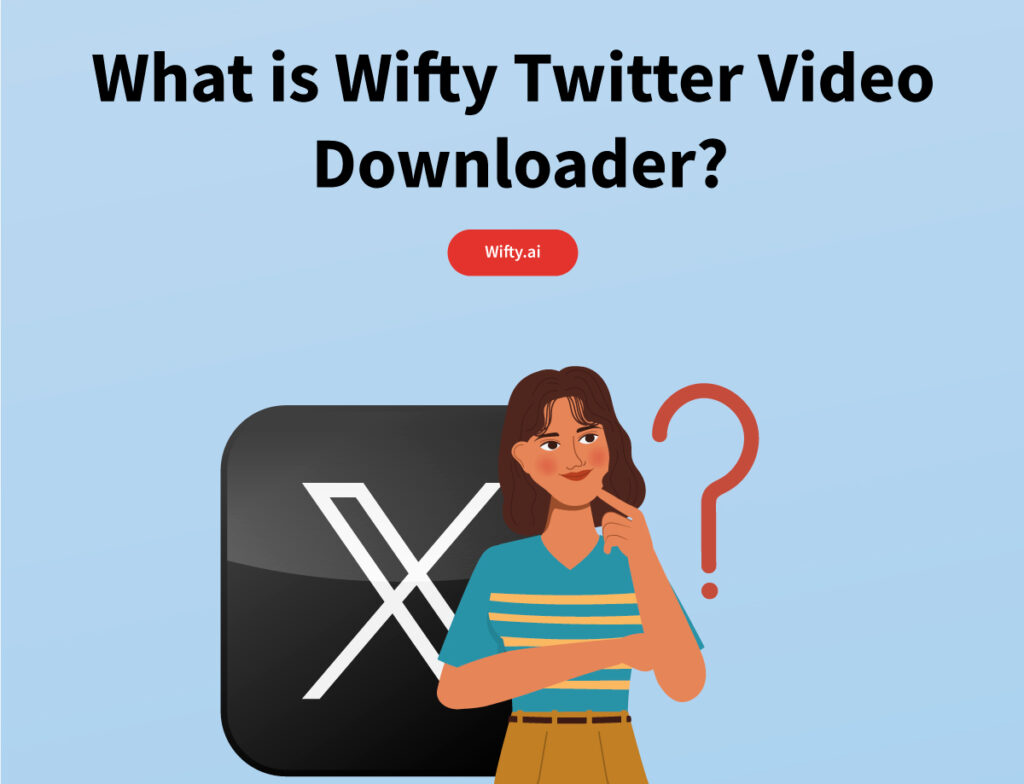
The Wifty Twitter Video Downloader Online is a browser-based tool that allows you to paste any public Twitter video link and download the content directly to your device — in seconds. It supports HD and SD quality and works on mobile, tablet, and desktop, without requiring installation or signup.
Whether you want to save motivational clips, tutorials, funny videos, or breaking news to share or watch later, this tool has you covered.
Key Features of Wifty Twitter Video Downloader Online
Instant Download
No buffering, no waiting. Just paste and download — it’s that fast.
Multiple Video Quality Options
Choose between HD or SD resolutions to match your data and device needs.
Fully Device Compatible
Works smoothly on Android, iPhone, Windows, macOS, and all modern browsers.
100% Secure & Private
No login required. We don’t store your data or download history.
No Software Needed
Access directly from your browser. No extensions, no apps.
Supports MP4 Format
Downloaded files are saved in MP4, which is compatible with all players and devices.
Why Choose Wifty to Download Twitter Videos?
With so many video download tools available, why should you choose Wifty? Here’s why Wifty stands out from the crowd:
No Ads or Popups
Enjoy a clean, distraction-free interface focused on performance.
Completely Free
There are no charges — ever. It’s totally free to use, forever.
Reliable & Stable
Unlike many flaky downloaders, Wifty offers consistent performance with a 99.9% success rate.
Unlimited Downloads
There are no limits on how many videos you can download in a day.
How to Use Wifty Twitter Video Downloader (Step-by-Step)
Using the tool is as simple as 1-2-3:
Step 1: Copy the Twitter Video Link
Find the video you want to download and copy its URL from Twitter.
Step 2: Paste the Link on Wifty
Go to Wifty Twitter Video Downloader and paste the link in the input field.
Step 3: Click ‘Download’
Hit the download button and choose your preferred quality. The video will start downloading immediately.
Use Cases: When and Why to Download Twitter Videos
Educational Content
Save tutorials, explainers, or how-to videos to view offline later.
Entertainment & Memes
Download funny clips and share them on other platforms or with friends.
Marketing & Ads
Use videos for research, campaign inspiration, or content curation.
News & Awareness
Preserve important public announcements or trending news videos for reference.
Internal Linking: Other Wifty Tools You’ll Love
To supercharge your content workflow, Wifty offers more helpful tools:
Wifty Video Booster
Downloaded a video and want to enhance its quality? Use this tool to sharpen visuals, improve lighting, and boost resolution before sharing.
Wifty Image Enhancer
Want crisp thumbnails for your saved Twitter videos? Enhance image quality for social sharing or content repurposing.
What Makes Wifty Better Than Browser Extensions or Apps?
| Feature | Wifty Downloader | Browser Extensions | Download Apps |
|---|---|---|---|
| Installation | Not needed | Required | Required |
| Safety | Highly secure | Can be risky | May have spyware |
| Device Compatibility | All devices | PC only | OS dependent |
| Ease of Use | Very simple | Sometimes complex | Requires setup |
| Speed | Super Fast | Slower | Slower |
As you can see, Wifty offers a faster, safer, and easier solution.
Pro Tips for Using Twitter Video Downloader Efficiently
Bookmark the Tool – Save the URL to access the tool instantly anytime.
Check Video Privacy – The tool works best with public videos, not private or protected accounts.
Use with a Strong Connection – Faster internet speeds = faster downloads.
Rename Saved Files – Give the downloaded files clear names for future reference.
FAQ: Wifty Twitter Video Downloader Online
Is Wifty Twitter Video Downloader free to use?
Yes. It’s 100% free with no hidden charges or subscription requirements.
Do I need to install anything?
No. It works entirely in your browser — no app or extension needed.
Can I download private videos?
No. Wifty only supports public Twitter videos.
What video quality does it support?
You can choose from HD and SD formats depending on the video availability.
Are my downloads tracked or stored?
Never. Wifty values your privacy and does not store any user data.
Can I use it on mobile?
Absolutely. It’s optimized for mobile use across Android and iOS devices.
Final Thoughts: Save What Matters with Wifty
Whether you’re looking to save a motivational clip, a viral moment, or a video you just don’t want to lose, the Wifty Twitter Video Downloader Online gives you the freedom to save and share without limits.
In a world where social media moves fast, Wifty helps you capture content before it’s gone. It’s fast, simple, and built for everyone — from creators to casual users.
Try it now at Wifty Twitter Video Downloader Online and never lose a video again.